devops之ssh
devops之ssh
无密码访问
publickey 添加ssh server的 authorized_keys
ls ~/.ssh/id_* |
https://linuxize.com/post/how-to-setup-passwordless-ssh-login/
连接关闭后保留ssh session
- screen command
- nohup
- etc...
https://www.tecmint.com/keep-remote-ssh-sessions-running-after-disconnection/
SSH Portforward
使用场景:
Make Remote Resources Accessible on Your Local System
使用Local port forward, 例如企业内部服务(例如特定端口的数据库etc...)只能从内部网络访问,如果可以ssh连接企业内网的服务器作为jump server, 可以使用local port forward 来通过ssh tunnel从外部访问。
kubectk portforward 访问调试k8s resource
local port forward
eg: ssh -L 8080:127.0.0.1:80 user@webserver
当本地browser http://localhost:8080/ , 到sshserver ,然后向ssh server的本地(127.0.0.1)的80 端口发送请求。
127.0.0.1 is actually the remote server's localhost, but it could have been a host/IP available at the remote machine's network.
示例图:
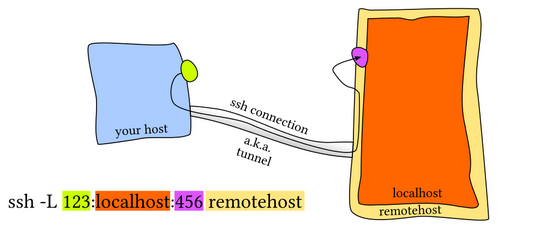
https://unix.stackexchange.com/questions/46235/how-does-reverse-ssh-tunneling-work
其他参数:
-N Do not execute a remote command. This is useful for just forwarding ports (protocol version 2 only). |
除了loca port forward 还有remote、dynamic port forward