redis集群
redis集群
Redis Cluster is a builtin Redis feature that supports automatic sharding, replication and high availability which was previously implemented using Sentinels.
However the cluster stops to operate in the event of larger failures (e.g when the majority of master instances are unavailable). Also, if a master and slave fail at the same time, the cluster cannot continue normal operations (though the workaround is to add more nodes or create an asymmetry in the cluster, to auto-change the cluster layout).
The minimal cluster that works as expected requires to contain at least three master nodes.
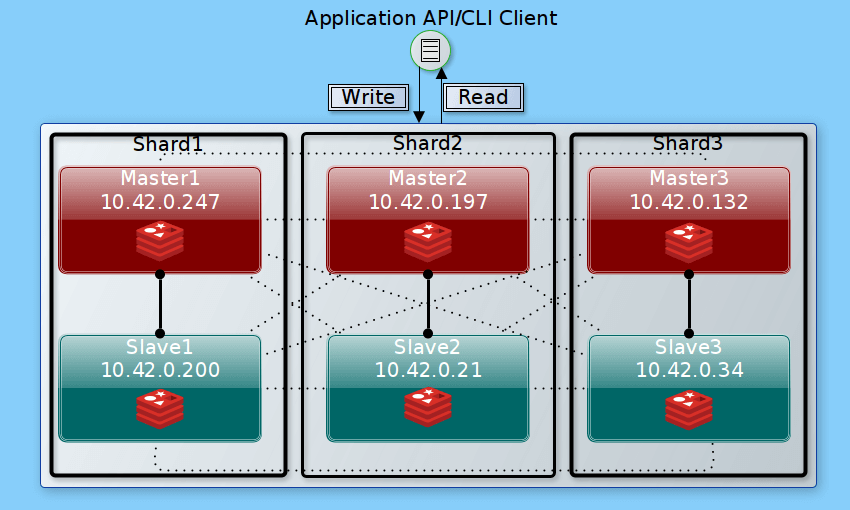
key config: cluster-enabled yes
redis-cluster-setup.sh
!/usr/bin/env bash |
step1
Run cd configs;bash ../redis-cluster-setup.sh
Step2
Open 6 tabs, run below cmd
cd ??? |
Step3
redis-cli --cluster create 127.0.0.1:7000 127.0.0.1:7001 127.0.0.1:7002 127.0.0.1:7003 127.0.0.1:7004 127.0.0.1:7005 --cluster-replicas 1 |
The option --cluster-replicas 1 means that we want a slave for every master create
Master[0] -> Slots 0 - 5460 |
Step4
check cluster status redis-cli -p 7000 cluster nodes
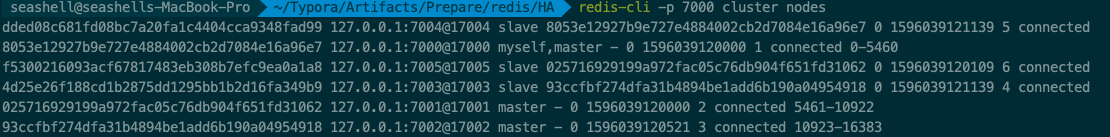
Step5 testing
$ redis-cli -c -p 7000 |
Step6 Fail over
Stop redis on one of master node
redis-cli -p 7001 shutdown
Restart
cd 7001 && redis-server ./redis.conf
Scaling
adding new master
./redis-cli --cluster add-node 127.0.0.1:6007 127.0.0.1:6001 |
address of the new node as first argument, and the address of a random existing node in the cluster as second argument.
when newnode added, it holds no data as no slots assigned .
resharding
./redis-cli --cluster reshard 127.0.0.1:6001
Prompt: How many slots do you want to move (from 1 to 16384)?
Prompt: what is the target of the resharding, that is, the node that will receive the hash slots.
Promot: et asked from what nodes you want to take those keys. Eg: all means take a bit of hash slots from all the other master nodes.
add new slave
./redis-cli --cluster add-node 127.0.0.1:6007 127.0.0.1:6001 --cluster-slave |
./redis-cli --cluster add-node 127.0.0.1:6007 127.0.0.1:6001 --cluster-slave --cluster-master-id 3c3a0c74aae0b56170ccb03a76b60cfe7dc1912e |
Remove node
./redis-cli --cluster del-node 127.0.0.1:6001 `<node-id>` |
the first argument is just a random node in the cluster, the second argument is the ID of the node you want to remove.
Notes: Remove slave is easy , just use del-node, for master it must be empy before deletion, you need reshard slots to other master before deletion if master is not empy.
https://redis.io/topics/cluster-tutorial#redis-cluster-data-sharding
Setting Up A High Available Multi Node Redis Cluster https://blog.mshimul.com/setting-up-a-high-available-multi-node-redis-cluster/
Creating a Redis Cluster https://medium.com/@iamvishalkhare/create-a-redis-cluster-faa89c5a6bb4
Horizontal scaling in/out techniques for redis cluster https://medium.com/@iamvishalkhare/horizontal-scaling-in-out-techniques-for-redis-cluster-dcd75c696c86
How to Setup a Redis Cluster in CentOS 8 – Part 3 https://www.tecmint.com/setup-redis-cluster-in-centos-8/